HOW TO STUDY NETWORK ENGINEERING, WITHOUT FEELING GUILTY FOR NOT STUDYING
A netizen on the world wide web – you know: the information superhighway – reached out to me and some pals recently on Twitter, and said this:
“I just wanted to ask how you all maintain balance between your social and learning time. I mean whenever I socialize or take time away from any learning/reading of tech stuff.. somewhat feel guilty of wasting time”.
I think we can all relate to that. One problem with network engineering is that there’s so much to learn, and it always feels like you need to know it all, immediately, including new emerging technologies AND the old legacy stuff. After all, you can’t migrate what you don’t understand. And you certainly can’t automate what you don’t understand.
But where on earth do you start, when you permanently feel like there’s something more important that you should be studying instead. It’s overwhelming sometimes, and I honestly think the industry asks too much of people, particularly folks who are new to the game.
I’ve learned a few tips over the years that are aimed specifically at combating the guilty feeling of not studying. Perhaps these tips won’t work for you, and you might even disagree with them. But they worked for me personally – and, as we all know, I’m the only real person in this world, and all the rest of you are just a simulation. So in that respect I think we can all agree on the fact that these tips are objectively good and correct.
Anyway, if you’re currently going through a hard time studying – whether it be finding time, structure, inspiration energy, or just beating that awful guilty feeling – then maybe this post might help to kick-start things for you.
In a moment we’re going to talk about choosing what networking topics to study. And at the end, you’re going to see what I genuinely think is the most important tip of all. But first, let’s set some foundations.
STEP 1: HOW MUCH TIME SHOULD YOU DEDICATE TO STUDYING NETWORKING
Before you do anything else, calculate how much time you can reasonably dedicate to studying. One hour every evening, five days a week? Ten hours a week in total? Perhaps you don’t have family commitments, in which case perhaps your entire weekend is free for hitting the books, and maybe some weekday evenings too.
Be careful though. You might be tempted to give up every second of your spare time to studying, but don’t go too big too early. Burning yourself out does you no favours, and giving up your entire life isn’t scalable in the long-term. Reserve the idea of putting your life on hold for that moment down the line when you decide to hit the CCIE or JNCIE. Besides, if you start big too early, and then scale it back, you’ll feel bad for not doing as many hours as you “used” to.
Choose a small number of study hours for the first week, and if it turns out you could have done more, make the number bigger the second week. (Promise me you’ll still make time for friends and family and art and relaxing though!)
Once you know how many hours you can commit to studying, work out where those hours should go in the diary. Schedule your study time, and try really hard not to study outside of that time. If all your spare time is “potential” study time then you’ll always feel guilty if you’re not using it to study. Remember, we’re doing this to stop ourselves from feeling guilty when we don’t study.
BONUS TIP: A timetable gives you a clear distinction between study time and family/friends time. It also gives you a concrete achievement at the end of the session. “Yes! I hit my 10 hours studying this week!”
STEP 2: WORKING OUT HOW TO STUDY
Family commitments are tough. Life commitments are tough. So, you’ll want to maximise every second of your study time. Your mission is to work out what “maximise” means to you. Crack that, and you’ll progress in leaps and bounds. Remember: work smart, not hard.
Do you learn best by reading on your laptop, or from a printed book? Or perhaps by watching YouTube videos? Or being taught by someone else?
What kind of notes work best for you? Hand-written? Typed? With bullet-points? Or maybe written long-hand? Work out which way helps you to learn quickest.
In any case, remember that it’s okay to forget things, to revisit things, and to revise things. Ackowledging this means you won’t see forgetting as failure. There’s a danger that if you do indeed see forgetting as failure then you’ll be tempted to revisit to the topics in your spare time, because you “failed” in your allotted study time, and you need to somehow make up that time. Re-visiting topics isn’t failure, it’s part of the process. That’s exactly what revision is! Every time you re-visit it, you remember it that little bit more. Just remember to do it in your study time!
BONUS TIP: You’ll probably need wifi to study. You’ll also want to avoid the ten million temptations of the internet. Consider using a second browser with no saved passwords, so that even if you open Facebook/Twitter on auto-pilot (as we all do!), then you’ll just see a login screen, laugh, close the tab, and carry on studying.
STPE 3: WORKING OUT WHERE TO STUDY
Do you study better on your own in a silent room? With some music in the background? In a cafe with gentle background noise? Perhaps you have a long uninterrupted train commute that would make good reading time?
Personally, almost all my study time is done in cafes and bars, partly because I like the atmosphere, and partly because it eases the solitary nature of studying. Also, it gives me a clear distinction between home and work. If your living room is also your study room, then you’ll never be able to relax in that room without thinking of studying. Studying in your bedroom is even worse, because it means you’ll be tempted to study in bed instead of getting much-needed sleep. You know that sleep is the part of your life when your brain takes the stuff you’ve learned that day & sorts it into long-term memory, right?
Now, just to be clear: I’m not saying you definitely shouldn’t study in your living room or bedroom. I’m just saying that it doesn’t work for me personally, and that if you feel guilty when you’re not studying then a potential solution is to create that divide between your personal space and your study space.
BONUS TIP: I’ve heard a lot of people sing the praises of waking up two hours earlier than they usually would, to study. As a certified night-owl, this wouldn’t work for me personally. But chances are that you’re a better person than me, the man they call “the garbage trash-guy”. If you have a family, and/or if you’re exhausted by the time you come home from work, getting up a little earlier might be the win you’re looking for. It also means you can study at home, because you’ve got a set study time that’s far away from your personal time.
STEP 4: WORKING OUT WHAT TO STUDY
Now, finally, we can start planning the good stuff!
So, what’s your goal? CCNA? JNCIA? Ethical hacker? Want to become a network security wizard? Want to be a cool automation scripter? Want to walk round offices with a wifi signal detector because it makes you feel like someone out of Ghostbusters? Whatever it is, you need a plan.
Make a list of ALL the things you want to learn, all the topics you want to master, all the certs you want to hit. Then, prioritise them. Are some topics relevant to a cert you’re going for now? Are some topics not on a cert but more useful for your day job? Are some topics the underlying foundation to a few other topics? Are there some things you just want to learn because they’re cool and fun? List them all in the best order for you.
This is where certifications can actually be really helpful, because the offer a pre-defined body of topics. And more often than not, the vendor will have made documentation to help you study for it logically, like Cisco’s CCNA books.
That’s not to say that you have to read the books cover to cover. An alternative strategy is to follow the CCNA books but (for example) when you finish the chapter on OSPF, go away and read blog posts about OSPF, vendor knowledge base articles about OSPF, maybe even other books about OSPF. Give yourself a context to things, read around the topic from different angles.
For example, here’s Juniper’s guide to OSPF. How about the Wikipedia page on it? Here’s a Cisco page on OSPF design, which is great for learning the philosophy of the protocol. Here’s the Network Collective podcast, where some true experts talk about OSPF in ways that might seem a bit daunting to beginners, but also it can be great to hear people talking about how it’s used in the real world. If you have access to CBT Nuggets, Jeremy Cioara is so good at this stuff, as you can see from this YouTube sample.
Once you know what you’re going to study, you can put other topics to the side. Yes yes, firewalls, wifi, IPv6, EIGRP, so many other things. They can all wait until you’re done the topics you’re hitting. If you’ve got 3 topics on the go, it’s manageable. If you’ve got 750 *possible* topics on the go, you’ll feel overwhelmed – and guilty.
STEP 5: REFINE YOUR STUDY TIME
Now you know what you want to study, work out the timeframe that you’d like to know it all by. Then, go back and re-visit the time you allocated for studying. Is it enough? As my esteemed colleague Stefan Fouant points out, If you want to read a 600-page technical book, and you want to finish it in a month, that means reading about 20 pages a day on average – and truly understanding the content, not just skimming the pages you can tick it off the list.
If you want to reach a goal quickly, this is a perfect time to have a conversation with your family to see if you can be less available for a short time. If that’s not possible, get ready in your head to re-adjust how long it might take to get there. If you were previously telling yourself “CCNA in six months”, but you now realise it will take a year, get used to telling yourself “CCNA in a year”. It’s no good giving yourself unrealistic timescales. Because you know what’ll happen? As the months go on you’ll feel guilty for not studying!
Remember though to not be selfish with your time. If your partner is giving up time to do more housework etc so that you can study, you’d better pay it the heck back. Be prepared to make the same sacrifice for them in a year’s time when there’s something they want to study, for example. And don’t give up so much time to studying that you become absent in their lives! It’s dark advice to give, but I’ve definitely heard colleagues say that they got so obsessed with keeping their studies up that they lost sight of the things that really matter in life. It’s easily done. Don’t let it happen to you.
With that in mind, remember to take your time. It takes medical doctors like nine years of studying to become a doctor, and even then they’ll be constantly studying throughout their profession. If you’re starting from scratch now, in nine years time you could absolutely be a CCIE or JNCIE, without a shadow of a doubt. Probably even less time than that. These certifications aren’t something that happen to other people. If you study and work hard, you, YOU, could genuinely be a world-class network engineer. But it doesn’t come quickly. It’s a marathon, not a sprint.
PROTIP: STAYING FOCUSED
I’m guilty of becoming curious as I start reading a topic, opening up a web browser, going down a rabbit-hole of knowledge, and then ending my study session with about 40 open tabs that I’ll DEFINITELY come back and read one day, for sure. Definitely I will! Of course I will! Except, of course, I never do.
Going down that rabbit-hole isn’t bad. It shows you’re keen and excited! There’s plenty of times I’ve seen the same thing explained in a different way from a different source, and it’s given me clarity on a topic, extra information, and more context. Let the muse carry you, and feel free to go Googling for alternative definitions of things you don’t quite understand.
But at the end of your study time, don’t keep all those tabs open. Don’t let them be a constant reminder in your down-time of things you need to learn. You don’t need that anxiety in your life. Instead, at the end of your study time, grab all the URLs, paste them into a text file, and make that the first thing you start with in your next study session. I bet you any money that at least half of the links won’t have been worth looking at in the first place, or will just be duplicating stuff you’ve read elsewhere, so you’ll get through them in no time at all. Keep your desk and your browser clean and uncluttered.
PROTIP: GETTING “PHYSICAL” WITH YOUR “LAB”
There’s no debating it: to get good at networking, you simply HAVE to configure test devices, whether they be physical or virtual. So: for sure create a lab. But crucially, make sure it’s a lab that you can spin up at a moment’s notice. If you need to faff about with cables and power sockets for a quarter of an hour just to get going then you’re losing valuable time. Get your lab into a position where you can use it as immediately as possible.
But what does “spinning up a lab” mean?
If you’re still in the very early stages of studying and you’ve decided to embark on a quest for the CCNA, get a copy of Cisco’s Packet Tracer software, which is probably available illegally at your favourite torrent site of choice*. Once you’ve installed it, spend 20 minutes becoming familiar and confident with this software, how to connect routers and switches, how to console in, how to power them on and off, and what the different cables do. This bit of prep will give you many many hours of saved time in the future, when you can quickly spin up some pretend routers and try some commands out.
If you’ve been in networking for a while, you might already be comfortable with some more advanced emulators like GNS3 or EVE-NG. No matter what you use, I highly recommend setting up a nice topology in advance, because it’s such a huge waste of time having to manually deploy ten new routers every time you want to test something, plugging cables in, giving them IPs. Set up a topology once, and use it every time.
If you’re still new to networking, and you’re unsure what IPs to use for your devices, here’s a scheme I like to use:
— Don’t be tempted to give your routers funny and silly names. You’ll quickly lose track of what routers are connected to what. Instead, simply call each device Router 1, Router 2 etc.
— Reserve a block of IPs for loopbacks, for example 192.168.1.x, and use the final number as the router number.
— Use the entire 10.x.x.x range for physical interfaces. This lets you connect Routers 2 and 5 with an address like 10.2.5.2/24, where 2 and 5 are the two routers being connected. The final 2 shows that this is the interface on router 2. When you’re doing traceroutes etc, it’s SO GOOD to be able to just immediately know what devices the traffic went through.
*This is of course a joke, and I would absolutely never ever condone piracy. Not me. No way! Nope.
A SMALL COLLECTION OF REALLY BAD ADVICE
— Why not dress up as Batman while you study? I don’t mean a $20 costume from the store, I mean literally like Batman, in an extremely restrictive costume made out of industrial latex, with no breathing room. Why not? Give me one reason why not to do this.
— Have you ever considered studying at a graveyard? There’s nothing like being reminded of your own mortality to increase the speed of your studies.
— If you’re friends with George Clooney or Taylor Swift, maybe ask if they want to start a study group. And even if you’re not friends with them, maybe drop them a message on Twitter anyway?
— Try holding your breath. It won’t help you to study: it’s just a fun thing to do!
THE MOST IMPORTANT, AND CORNIEST, TIP OF THEM ALL
More than anything else, remember that you’re studying these topics because you enjoy them!
Yes, sometimes studying can be a chore. But ultimately, you *want* to learn these things because you think they’re interesting. Networking is endlessly fascinating, isn’t it? The idea that we can type some words on a computer, and in return get a website on our screen that has come from the other side of the planet, in the blink of an eye, is just wild. How did your computer even know where to go and get it? How on earth do all the machines in between talk to learn where stuff is? How can you manipulate the traffic to do weird and wonderful things?
When you’re studying, take moments to appreciate just how incredibly magical the whole thing is. Even when your day job sucks, stop and remember how cool all this tech is, and how exciting it is to be mastering it, uncovering its secrets. Remember to smile as you learn something new, grin as you understand a complicated concept, feel proud and smug when you lab something up and get it working. You are achieving amazing things, with concepts that are mesmerising to the average person. You deserve to enjoy every single moment of it.
Hey there: I hope you found some of these tips helpful! If you’re on Mastodon, follow me to find out when I make new posts. (2024 edit: I’m also on BlueSky nowadays too. I was once on Twitter, but I’ve given up on it, on account of… well, I don’t need to finish that sentence, do I.)
If you fancy some more learning, take a look through my other posts. I’ve got plenty of cool new networking knowledge for you on this website, especially covering Juniper tech and service provider goodness.
It’s all free for you, although I’ll never say no to a donation. This website is 100% a non-profit endeavour, in fact it costs me money to run. I don’t mind that one bit, but it would be cool if I could break even on the web hosting, and the licenses I buy to bring you this sweet sweet content.
And remember: if you disagree with anything I said, there’s no need to tweet me to tell me, because I don’t care. Happy learning!!

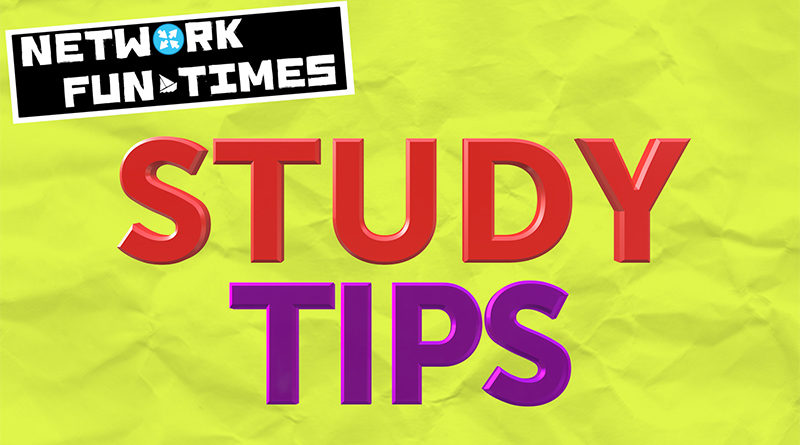
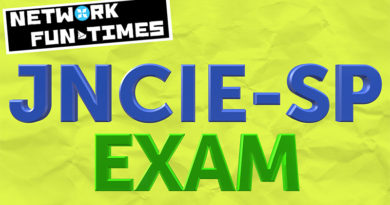
Nicely written and very insightful. As a Network Engineer myself I can relate to your tips, I’ve taken some notes myself.
Thank you for sharing this. 🙂
Thanks, one thing I have been doing recently is , turning off all the noisy notifications on my phone. And totally turning off data on my phone.
A solid tip, absolutely. I turned off notifications on all things apart from WhatsApp, and even then I turn them off for group chats.
Hi Chris,
Very well written, I do use chrome extension and app “Pocket” to save the blog to read them later, and I also take a few seconds to put the blogging site in the bookmark folder, topic wise, so I can come back later for me ( which I rarely do 🙂 ).
I like almost all the points, but the best one is “reading about 20 pages a day – and understanding them, not just skimming them.”.
I’ve been guilty of completing it like a checklist and many times forgot, that I suppose to have the stuff fully understood and to have fun with it. In the end, it’s not a race, there is no finish line. The journey is what matters the most.
Great advice! It’s really smart to have things lined up on our phone so that we can read them at times that we’d otherwise just aimlessly browse social media. Nice!
I take some notes from your post, thanks for sharing.